Plan your visit
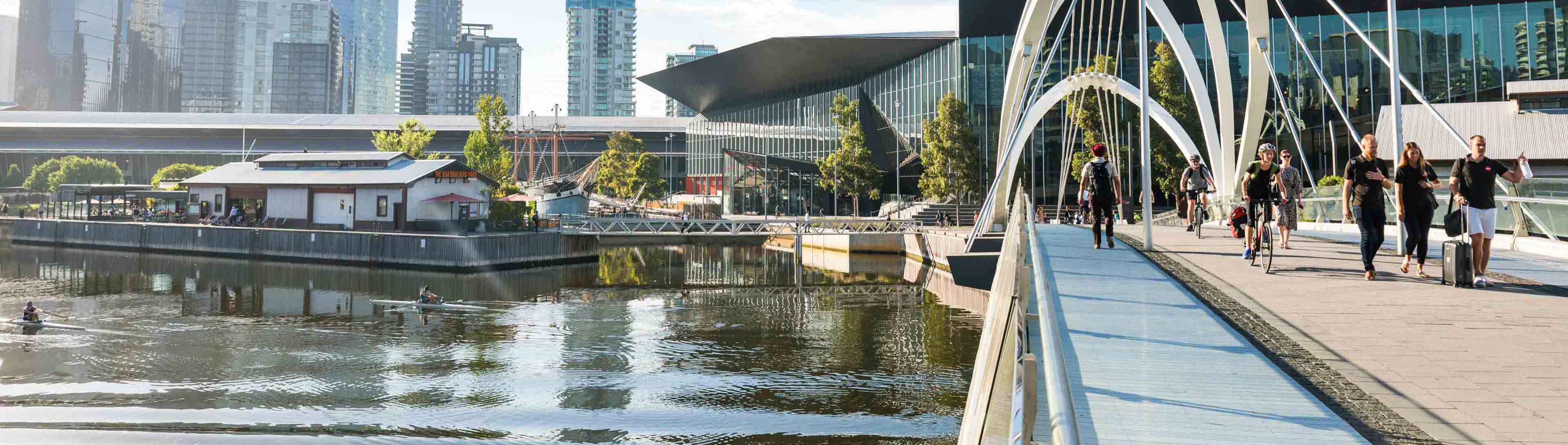
Our venue is the perfect place to share ideas, celebrate milestones, and dive into unique experiences in the heart of Melbourne. Feel the city's vibrant energy in every moment as you discover the next big thing and join conversations that shape the future. With our visitor information, you'll have everything you need to make the most of your time at MCEC, leaving you buzzing with inspiration and excitement!
Download the venue map [0.5mb]Getting to MCEC
Planning your travel? We've got all the options covered.
For events at the Exhibition Centre, head to our Clarendon Street entrance. If you're heading to the Convention Centre, make your way to Convention Centre Place, between Pan Pacific Melbourne and DFO South Wharf.
Getting to MCEC
Planning your travel? We've got all the options covered.
For events at the Exhibition Centre, head to our Clarendon Street entrance. If you're heading to the Convention Centre, make your way to Convention Centre Place, between Pan Pacific Melbourne and DFO South Wharf.
Wilson Parking offers flexible rates and secure underground parking at the Exhibition Centre.
It also has accessible parking with lift access up to Door 1, 6 and 10 in the Exhibition Centre.
Book online to secure your spot at Wilson Parking .
Additional parking is available at South Wharf Retail car park , Siddeley St car park , Freeway car park or Montague Street car park .
See the car park locations below:
Southern Cross Station is closest. Take tram routes 96, 109, or 12 to stop 124A Casino/MCEC/Clarendon Street outside our Clarendon Street entrance or walk 10 mins to reach our venue.
All metropolitan trains are wheelchair accessible and have allocated spaces for passengers using mobility aids.
Tram routes 96, 109, and 12 will take you to stop 124A Casino/MCEC/Clarendon Street which is outside our Clarendon Street entrance.
Routes 70, 75, and the City Circle will take you to Stop 1 Spencer St/Flinders St, then you will need to make your way down Clarendon Street, generally a 5 minute walk.
Trams on routes 96 and 109 are usually low floor. To find out if the next tram at your stop will be a low-floor tram, look for the wheelchair symbol on tramTRACKER® . Low-floor trams have allocated spaces for passengers using wheelchairs or mobility aids.
Bus route 237 from Southern Cross Station stops at Eighteen Pence Lane/Lorimer Street, a short 10 minute walk from our Convention Centre Place entrance.
Bike hoops are available at South Wharf Promenade (Exhibition Centre) and Convention Centre Place (Convention Centre). With over 2700 bicycle hoops scattered across the city, it's a convenient way to travel to our venue.
Find a taxi rank/rideshare drop-off pick-up point just outside the Convention Centre Place entrance.
Grab a taxi or rideshare from your terminal and get dropped off at the Convention Centre Place entrance.
Or take the Skybus to Southern Cross Station, then transfer to the tram or walk 10 minutes to our Clarendon Street entrance.
Our venue
Welcome to our cash-free zone! Please use electronic payment methods when inside the venue.
Need cash? ATMs are conveniently located on the concourse of Melbourne Exhibition Centre near Door 4.
Our venue
Welcome to our cash-free zone! Please use electronic payment methods when inside the venue.
Need cash? ATMs are conveniently located on the concourse of Melbourne Exhibition Centre near Door 4.
Stay connected and productive at our charging stations conveniently placed throughout the venue.
Find them at Shed Café, Plenary Lounge, Goldfields Café + Bar, and behind the Sovereign Room staircase and Door 17 staircase.
At MCEC, accessibility means ensuring everyone can move through our venue comfortably and confidently.
We offer designated charging points for electric mobility scooters and wheelchairs, available free of charge throughout the venue. These outlets allow you to safely top up your battery while attending an event, exploring the precinct, or taking a break.
Are you looking to store your coat, pram, or luggage?
Visit our Customer Service desk at Convention Centre Place, and our friendly staff will happily assist you.
Our Changing Places toilets are larger than standard accessible toilets which provide people with disability and high support needs access to suitable, safe, and private bathroom facilities.
For parents and children, our Parent Rooms provide a comfortable and private space equipped for changing or feeding.
Located in both the Convention and Exhibition Centres.
Visit our prayer rooms located in Melbourne Convention Centre.
Enjoy free Wi-Fi throughout the venue.
Some events offer a dedicated premium network; event organisers will provide you with the network name and password if applicable.
Accessibility
We are continually working to create a more inclusive event experience for all our visitors. If you have any feedback or concerns related to accessibility at MCEC, please feel free to reach out to us via email enquiries@mcec.com.au.
Accessibility
We are continually working to create a more inclusive event experience for all our visitors. If you have any feedback or concerns related to accessibility at MCEC, please feel free to reach out to us via email enquiries@mcec.com.au.
We proudly achieved the Limited Mobility Badge as part of the Accessible Tourism accreditation. This recognises our ongoing commitment to providing inclusive and accessible experiences for all visitors, ensuring that individuals with limited mobility can navigate and enjoy our world-class facilities with ease. Learn more about our accessible facilities.
We welcome assistance animals inside our venue. To provide comfort for both patron and animal, consider booking a wheelchair bay with a carer seat due to limited space between seating rows.
Meeting rooms within the Convention Centre are equipped with TTA Hearing Assisted telephones and hearing devices available for hire at no cost. Contact our Customer Service team at +61 3 9235 8000 or email enquiries@mcec.com.au to book.
Our team is trained to recognise and support the Hidden Disabilities Sunflower Program community—whether you need a bit of extra help, a touch more understanding, or just a moment to take it all in. We're here to make sure you feel welcomed and safe so you can dive in and enjoy the event your way.
Curious to learn more? Explore Hidden Disabilities Sunflower .
Braille is provided on all room door signage and fixed directional signage throughout the venue. MCEC is guide dog friendly, welcoming registered assistance dogs into all areas of the building.
Accessible toilets, ramps, and lifts are available throughout our venue
There is accessible parking at the Exhibition Centre Basement Car Park with lift access up to Door 1, 6 and 10 in Exhibition Centre.
We offer limited wheelchairs for day loans, with wider wheelchairs available if needed.
To arrange wheelchair hire, contact our Customer Service team at +61 3 9235 8000 or email enquiries@mcec.com.au .
Contact your authorised ticketing agent before the event to arrange an accessible seat, as on-the-day arrangements may not be possible.
In theatres, wider seats are available for use and are typically placed in accessible wheelchair spaces.
Please visit the Customer Service desk on arrival to arrange seating.
In December 2024, we finalised our Changing Places facility. Changing Places toilets are larger than standard accessible toilets which provide people with disability and high support needs access to suitable, safe, and private bathroom facilities. More information on Changing Places can be found at changingplaces.org.au.
MCEC is proud to support the BINS4Blokes initiative which is a Continence Foundation of Australia national awareness and advocacy campaign promoting the installation of incontinence product disposal bins in male toilets. Several of the male toilet facilities at MCEC include incontinence product disposal bins. More information on this initiative can be found at bins4blokes.org.au .
Coffee, food and drink
Craving a quick bite? Look no further than our cafes and bars, where you'll find fresh, in-house-made snacks and meals crafted from premium, locally sourced ingredients. And for the coffee lovers! We're excited to welcome Padre Coffee to our cafes!
Goldfields Café + Bar
A stylish haven to refresh and relax—perfect for catching up or unwinding solo. Enjoy Padre Coffee, house-made pastries, all-day dining, and wine by the glass. Something for everyone, anytime you need a break.
Open from 7.30am daily | Ideal for guests attending events between Exhibition Centre Doors 6 - 21
The Courtyard Bar
Your inner-city summer oasis, here for a limited time. An open-air place to slow down, grab a drink and enjoy the best part of the day, Come for the sunshine. Stay for the cocktails. Brag about the cannoli. Find us next to Goldfields Café.
Open Fridays, Saturdays and Sundays from 1:30pm.
Shed Café
Perfect for a quick Padre Coffee and cake. Grab a treat on your way in or enjoy the Yarra River/Birrarung view. Indulge in house-made pastries, fresh salads, and sandwiches.
Open based on event demand | Ideal for guests attending events between Exhibition Centre Doors 1 - 10
Plenary Lounge
A trendy spot to boost your energy or relax between meetings. Ideal for sipping coffee and firing off emails mid-conference. Enjoy homemade jaffles, toasties, salads, and wraps.
Open based on event demand | Ideal for guests attending events located in the Convention Centre
Accommodation
Stay close, stay connected. From upscale luxury to boutique charm or the ease of serviced apartments, we’ve got accommodation options to match your style.
Stay onsite at Pacific Melbourne or Novotel Melbourne South Wharf. Keep it local with our precinct hotels just moments from MCEC, or for that city buzz, explore our picks in Melbourne’s lively centre—each offering a unique way to experience the city's vibrant energy.
Discover more
Experience Melbourne
There’s just something about this city! As Australia’s capital of culture, creativity, pulse-racing sports, and cutting-edge ideas, Melbourne is bursting with unbeatable energy and diverse cultures. Festivals and celebrations here are globally recognised, and to local Melburnians, it’s a foodie paradise and the undisputed coffee capital of Australia.
What's on
Ever had that feeling where all you can do is try to relive the incredible experience you just had? That's what we create here. Ideas are born, debated, and shared in our space, sparking creativity and innovation. You’ve come to the right place. Browse our upcoming events here and book your next experience.
Virtual tours
Heading to our venue? Curious about the layout, where your event space is, or the nearest café? With our user-friendly 360° virtual tours, you can explore and navigate our iconic spaces before you even arrive. Get familiar with everything from the entrance to the event areas in no time!
FAQs
Our Conditions of Entry ensure a safe and inclusive environment for everyone who visits. They outline acceptable behaviour, health and safety measures, and conditions for filming and photography.
FAQs
Our Conditions of Entry ensure a safe and inclusive environment for everyone who visits. They outline acceptable behaviour, health and safety measures, and conditions for filming and photography.
MCEC does not manage tickets to shows, concerts, and events, so we are unable to assist with ticketing enquiries. For any issues or questions regarding:
The purchase of tickets
Seating maps
Tickets not printing
Misplaced tickets
Refunds
Companion cards
Please get in touch with the authorised ticket issuer from where you purchased your tickets.
If you have a ticketing issue at MCEC:
Visit one of our Customer Service desks, and our team will help direct you to the Box Office of the authorised ticketing agent.
Event details and seating:
If you can't find the event on our website, it might be because it hasn't been formally confirmed yet, the organiser chose not to list it, or it's still in the process of being listed.
Contact the authorised ticketing agent for seating maps and advice on the best available seats. Our Customer Service team cannot provide seating plans.
Box office information:
We do not have a permanent Box Office. The location of the temporary Box Office varies between events and usually opens an hour before the start time. Our Customer Service team can direct you to the Box Office upon arrival.
The Box Office can only assist patrons who purchased tickets via the authorised ticket seller.
Ticket purchasing tips:
If the event is listed on the MCEC website, you'll find a link to the authorised ticket seller.
Avoid buying tickets from resellers, as you might be refused entry. The Box Office cannot help with tickets from unauthorised sellers.
Check with the authorised ticket seller if digital tickets are accepted. If using digital tickets, set your phone screen brightness to the highest level and have your phone ready at the door.
If you need to print your tickets, do so before arriving.
All items found or handed into the centre are kept safe and logged by our security team.
If you believe you have lost property at the centre, please call 9235 8000 , email us at enquiries@mcec.com.au , or head to a Customer Service Desk.
What is your bag policy?
Large bags are not allowed in Plenary and Goldfields Theatre. You can bring small bags and handbags (up to 35cm x 40cm x 19cm). If you have a large bag, store it in our cloakrooms, which close 30 minutes after the event ends. We do not hold items overnight.
Can I bring my own food and drinks?
You can bring cold drinks and food to Plenary and Goldfields Theatre. Only hot drinks with lids are allowed—no hot meals, dishes, crockery, or cutlery.
Can I bring a pram or a suitcase?
Prams, large bags, and suitcases are not allowed inside most event spaces. We offer cloaking facilities for these items.
We want you to have the best time when you're here! Your feedback helps us to make every visit absolutely fantastic. So, don’t be shy—let us know how we’re doing!
How do I make a complaint about the event?
We don't manage or produce events. Please get in touch with the event organiser directly. If you send your complaint to us in writing, we'll forward it to the organiser.
How do I make a complaint about the venue or facilities?
We value your feedback. Please email your comments to enquiries@mcec.com.au , and we'll respond during business hours. You can also call us at 9235 8000 .
How can I give other feedback?
For any other issues, talk to our customer service team at 9235 8000 , email us at enquiries@mcec.com.au , or visit a Customer Service Desk. Our team is always here to help you have a great time at your event.
We take the safety and security of all our patrons and visitors very seriously. When visiting MCEC, please ensure you allow extra time to pass through our enhanced security checks before your event starts.
Our Security and Customer Service teams are dedicated to your safety. Please cooperate fully with all security checks and support these vital members of our team as they carry out their important work.
Will there be bag checks and security screening?
Security screening may be a condition of entry to specific events. This can include bag inspections and electronic scanning. For these events, unsealed bottles cannot be brought into the venue. Food and beverages will be available after the security check.
How to prepare for security screening?
Preparing for security screening is simple:
Finish any drinks before entering the venue, as open bottles are prohibited.
Have your bag open and ready for inspection.
Pass through the screening.
For some events, security wanding may be required. If so, take your phone, camera, and any large metal objects out of your pockets and place them in the trays provided (there is no need to remove belts or shoes).
Do you allow pass-outs?
Some events do not permit pass-outs once you enter the secure area. If this is the case, signage will be at the security checkpoint before you enter.
Do you have CCTV?
Yes, areas of the venue are monitored by CCTV. We monitor the entire site daily, and our staff are trained to ensure all guests have a safe, secure, and happy time. We work closely with the police and security services to ensure our security procedures are current and follow best practices.
The use of cameras, video recording, or live streaming devices is strictly controlled within the venue, and restrictions vary from event to event.
Look out for signage and our Customer Service team, who will inform you if there is a total ban on cameras.
Generally, posting to social media is permitted and, in most cases, encouraged.
For events with specific restrictions, there will be signage, and our Customer Service team will inform you.
General rules:
Only small cameras for personal use are accepted.
Professional cameras (anything with a lens 35mm or over) must be approved on all occasions. Cameras that look like SLR cameras may also be prohibited.
In the Plenary and Goldfields Theatre, the use of flash is prohibited.
Recording live performances is generally prohibited.
If you are a MCEC customer planning to film in or around the venue you must get approval. Complete the request form linked below and our team.
You must get approval if you plan to film in or around the venue.